Everything I have learned about personal knowledge management and digital gardens
Over the last few weeks, I spent time investigating personal knowledge management and digital gardens. The quest first started with David Clear's article on zettelkastens. That inquiry expanded into learning more about zettelkastens in the zettelkasten site itself where Christian Tietze and other exetensively discussed the principles and processes.
Over time, I searched for tools that would let me work with the system and ended up discovering several tools that I work with:
Zettlr, a content authoring tool that incorporates pandoc as the rendering tool and needs some tweaking to get things right
Obsidian, the tool I currently use for writing “zettels” for connecting short notes
Are.na, which I have started using as a curation tool or collection tool for all web based ideas and snippets.
This one, reading.supply, is now my go to tool for longish to short form writing,
Ok, so this is how I understand the workflow:
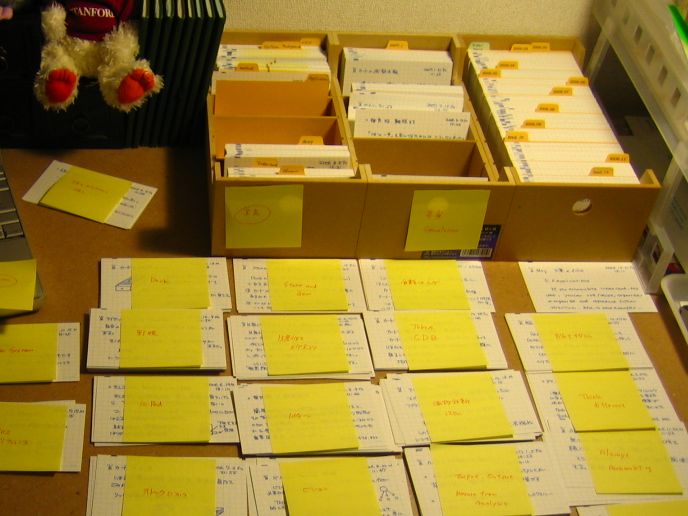
The above image taken from an early post in zettelkasten.de (source here) shows the method. Basically, this is it:
Zettelkasten is a large “box” (literally it is German for slip box) where all information go and each information bit is interconnected for discovery. So, it is not just a tool to put things in (which is a great aspect of many tools), but the system should also allow discovery of new knowledge or serendipitous links.
A zettelkasten has many zettels. A zettel is a short note. Each zettel or short note has following features:
A title that expresses that it is focused on only ONE atomic topic
Content that summarises the atomic topic
An ID code that is "yyyymmddhh". This framing of ID code is important as it helps you to identify the relative time-wise positioning of the note and allows for easy discovery
As many tags as you can think of. Initially, if you are not familiar with the science of tagging, it may seem unncessary, but once tagging as part of your vocabulary becomes commonplace, it becomes easy for discovery of the notes.
One or more sources of information. If the source of that zettel is in a webpage, then the URL of the webpage; if the source of that zettel is a book/article/ as in a literature database, then the address of that original source in the database where it rests. Think of the web as a database where you can find the resource. If you use something like a bibliographic database such as Zotero, use that as a source and use their id code. It is doubly useful to use Zotero as it speaks very well with bibtex and latex, helping to store information.
One ore more backlinks. These backlinks are vital, and these are your **strong links**, as these connect the zettels with one another and are the real backbone of information discovery. The more relevant backlinks you can think of, the better.
So, then what happens, is you place the zettel or the short atomic note into a zettelkasten box. We live in a digital age, so for us, the physical zettelkasten box is now replaced with a digital box of some sort. An obvious choice is to use a shared folder, such as a dropbox folder, but dropbox is an instance. It can be google drive, it can be a webdav where you can put it, it can be indeed anything where ALL zettels can be shared at once. So here's the lowdown on zettelkasten in turn:
Your zettelkasten in the digital sense must live in ONE shared drive
You must have only ONE zettelkasten! Not two. Not three. One. Otherwise the principle that everything is connected breaks down and the system stops there. One zettelkasten, many zettels
Your zettelkasten must be searchable. You can search folders using tags and keywords in Window and Macs. For linux, you can use filenames and possibly contents within the folders. So, tagging on the folders is essential. In any case, your zettels have tags in them that makes it easy fo you to search. if you want to keep things in markdown, then use tags in preamble to search for them. This is a strong point of obsidian/zettlr type of note taking tools that let you use hashtags like
#notesto search for notes as a tag.Your zettelkasten must be able to provide you with a network map of the zettels inside. This is a tricky bit but needed.
Your zettelkasten MUST have index notes of some sort that will indicate “entry points” to a number of zettels that will open the door to the rest of the zettels on the same topic. Thereafter it is your discovery.
So how do you make sense of this zettelkasten thing?
Well, getting information in is one thing. What you really need is to make the system work, so that you must have a way of getting information out of the Pandora's Box and that's the critical thing. This is why you need:
the system of tags. These are your weak links. Many zettels are held together using the same tags. You can set up a taxonomy of tags for yourself so when you encounter another bit of information, you can tag them together.
the system of backlinks. This is the real critical thing here. Your backlinks strongly connect each zettel or note to each other. There can be parent-child pattern of links, so one topic forks from another (Niklus Luhmann, who used zettelkasten for his research, called them "folgezettels"), or they can be siblings of each other.
The network of tags. — This is the really important thing, so if you can think of how each piece of tagged information is connected to each other and how far are they apart, then you can use them effectively.
OK, so we have this system of zettels, and the box and all notes are interconnected, then what?
Once you have set up this system where anything you read can be exploded to a set of interconnected notes, and the notes get into a searchable, connected box, then once you pull up one note from that box, it comes out with many other notes connected to it. You can then pick up another note from within the network and see what else is connected to it and expand the network,. Now, from within that network, you can see patterns emerge and clusters generate. That's all you need to base your current knowledge base to grow from past connections. Remember that even at this stage, it is all interconnected knowledge bits to which you can attach additional meanings or you can use them as you like. For example, if I want to write a review paper from all studies I have conducted, i could do it in two ways:
the traditional way in which we are taught. — That is, start with a question, search the literature, abstract the study information, summarise them, and then summarise and tabulat everything. That process is time consuming and quite labourious, but very robus. This is the standard way most of us do reviews and systematic reviews.
think of turning it to a zettelkasten way of doing (and the way Niklus Luhmann would do): start with a question, identify the keywords that will form the tags, dive into the zettelkasten box, and pull out the interconnected ideas and note the sources they were connected. At once you have interconnected ideas that are linked to each other and the summaries grow organically. You can use the same set of studies but instead of questions and studies, you organise your review in the form of questions and related ideas and how robust they are.
Fragmenting the initial set of information
OK, so let's start with a book or a pdf (it can be equally applicable to any other source of information including movies, blog posts, etc). Let's call this process "ingesting information". When you “ingest” information, do not take notes digitally (or at least I cannot as it is too fragmenting). So, when new ideas strike, etc, keep a notebook hand and a pencil or pen. We take notes analog on paper, and as I do, I sketch or put short snippets. Now Christian Tietze talks about (source: qqq) dividing the piece into four pieces as you rapidly start screening a book (remember this is a rapid screening of the book or article, most of the times such screening alone is enough for you to get a gist of what is being written):
Difficult and useful information (mark these for later processing)
Not difficult and useful (mark these for later processing as this can be useful later)
Difficult and not useful (mark these, you do not need to read this right away a second time)
Not dificult and not useful (do not bother looking at it a second time)
This process alone will reduce the quanta of information you need to get from the book, chapter, or paper to an extent that is manageable. Sometimes, these are predetermined. For example, when you read a research paper in Epidemiology, focus on the last section of the introduction, read closely the methods section and read the tables and figures closely. The rest of the paper will fall into place as you then scan the discussion/conclusion section and go back to the introduction. Remember at this stage your notes are all on paper and pencil.
Now go back a second time and read the paper. This time, focus on the not diffiuclt and useful, difficult and useful, and not difficult and useful stuff in that order so that the sequence makes sense. Now go back to your paper or a digital source and write an elaboration. This elaboration should be like that of Feinman Technique, and here's how Scott Young uses this. Essentially this principle boils down to three things:
Coverage. — a rapid review of the book to identify key points or issues (books/papers/whatever0
Practice. — Now, go deeper and identify the areas that you need to keep in mind or extract from the book. Quiz yourself, or somehow create situations where you can understand what was in the text
Insight. — practice does not work without insight. Now is the time to write down everything. This is where long form recap of the key messages in the book and then extract short pieces as zettels with tags, sources, backlinks work. Finally, put together a loose set of links to remind where to find the key messages in the book. This aids recall of information.
Yet, zettels are cogs in a giant mechanism, how do all of these fit with the larger story of life?
As I was reading this, I came upon Tiago Forte's PARA method, which goes as follows:
P: Projects. — Organise your life in projects with goals and definite timestamps to achieve these goals. These are “verb” statements.
A: Areas. — Areas are abstracts/nouns
R: Resources. —
A: Archives. — Graveyard for completed projects
For a reading/knowledge based work life, projects with goals and activities include where your notes will go. Here, Tiago talks about building a second brain using a technique referred to as progressive summarisation which involves the following types of processing:
Step 1. — Read the PDF/case notes/book/whatever and heavily mark it.
Step 2.— Now, process these marks and highlight the outstanding points
Step 3. — Go to the notes and annotations and write a summary
Step 4. — Connect with other summaries and build the knowledge structure.
He has described this more in this blog post, and here's a graphical representation of the whole thing:

So let's put everything together: zettelkasten, zettels, summaries of progressive summarisation, and building a personal knowledge management system, where to?
On the surface of it, when I first read about zettelkasten and Tiago's take on it, they seemed to disparate worlds. But they are not. Let's put everything together:
Step by step:
Start with a book/article/pdf/case notes — these are detailed, complex documents with sections, chapters, and layers of informtion embedded in each other. Our task is to make sense of it and retrieve them when we need. We need a trusted system to put them in and a trusted system where we can go and find out.
Use Zotero and a simple plain text based system. — We will use Zotero and obsidian and for main reading any app that can read it
First round of reading with pencil and paper. — Jot down notes, and mark where each piece of information falls: difficult and useful, not difficult and useful, not useful and difficult and not difficult and not useful. Discard the last and move on. As you do,
Second round of reading. — pay attention
Summarise everything into a large document. — Use the Feinman technique to summarise everything to layspeak using analogies, diagrams, lists, etc, examples, ....
Create zettels and notes out of them. — this is where closer readng with highlights and bold letters come into the picture. Levels 2 and 3.
Connect the zettels with an overview note. — This overview note has to be sparse and just indicate the basic intro to the most important zettels, and this is where level 4 of progressive summarisation fits.
Atomic notes produce digital gardens
Digital gardens are like zettelkastens kept on a web server and served. Each post in the digital garden is a zettel. Each post is borne of one idea one atom, and then interconnected heavily with the source, backlinked to the others, and together they paint the larger canvas of information. One look at this garden and the beauty of laying out becomes clear. Deeper within the atoms can be connected larger piece of document.
To reply you need to sign in.