Alpha Update 0.2.0
It has been a couple of months since I started working on https://reading.supply. After finishing my first milestone &entering-alpha-2GBeBE I am really excited to share the progress. This is a great opportunity to reflect on completed features and look at the big picture.
Are you interested in trying Reading Supply? Find me on Twitter ✌
Why do this?
I love the writing produced by artists, thinkers, creators, and thoughtful humans. I built Reading Supply because I believe everyone should have access to good tools for developing and sharing their specific knowledge. I think good processes are enhanced by tools that achieve perfect plainness and maximum usability.
Take a look at &entering-alpha-2GBeBE for details about how I started.
Finding a focus
Programming is simple when you have a clear direction, but early products need a compelling north star. To address this, I conducted some research and took notes. Here is a rough summary:
Bloomberg made the claim that 6.7% of the world have college degrees (2010). From that data point I assume that a guaranteed ~490 million people have learned how to write.
Publishing writing can feel uncomfortable, especially since the writing is permanent.
Writing helps everyone feel closer to others through meaningful connections to human thought and culture.
Writing is a means to preserve our world's knowledge and history.
Writing can be a process for reflection and self-identification, to claim one's verbal agency or exercise expressive freedom.
Writing is a tool for participation in political, social, economic, and environmental topics.
Companies use writing to collaborate and socialize ideas internally and externally.
On top of that, there are many impressive tools and platforms that exist today:
Blogging:
Svbtle, Exposure, Posthaven, Ghost, Wordpress, Medium, and Tumblr.
Writing applications:
Evernote, Quip, Nuclino, Gitbook, Notion, Dropbox Paper, Google Docs, Microsoft Word, iA Writer, Hemingway, Scrivener, and Caret.
With all things considered, it would be a fool's errand to try to create a thesis for how Reading Supply will become the best reading and writing experience on the Internet today. The most brilliant tools have been worked on for many years and have large teams learning and iterating on them.
There is so much that I still need to learn, so I am going to focus on this basic system for the next alpha milestone 0.3.0:
A: Always ensure these 7 claims are always true:
It feels good to write.
It feels good to publish.
It feels good to communicate over the product.
It feels good to share on social media.
Website performance should always be great.
(Personal) I should be able to make promises about the future. I should always feel confident about the technology stack and its ability to serve the current user base.
Everything feels polished and authentic.
B: 1+ days of the week spent away from implementation:
Talk to writers frequently to understand their needs.
Ask all the questions.
Take many notes.
C: Fast-follow upon new feature requests:
Deliver features within 1-2 weeks of their request.
Keep the communication channel open to make sure users are happy.
I'm confident that adhering to this system will lead somewhere. Since alpha 0.2.0 is feature complete, lets take a brief walkthrough of the product as it exists today.
The state of the product
This is what you see when you open your browser and start writing:
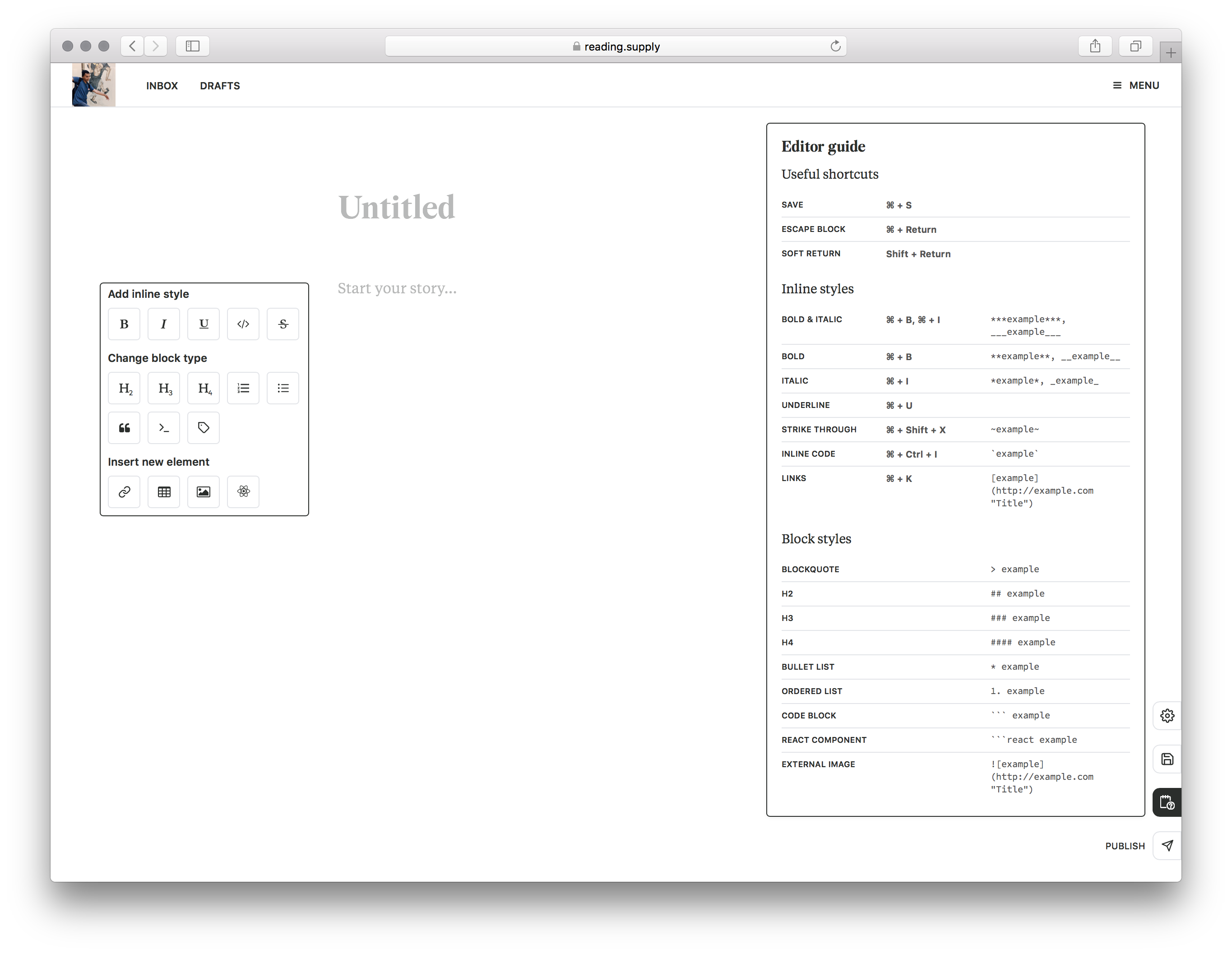
I picked commonly-seen "block" and "inline" styles from other products. But I have also added some other unique blocks to the available options such as a react component option.
Here is an example:
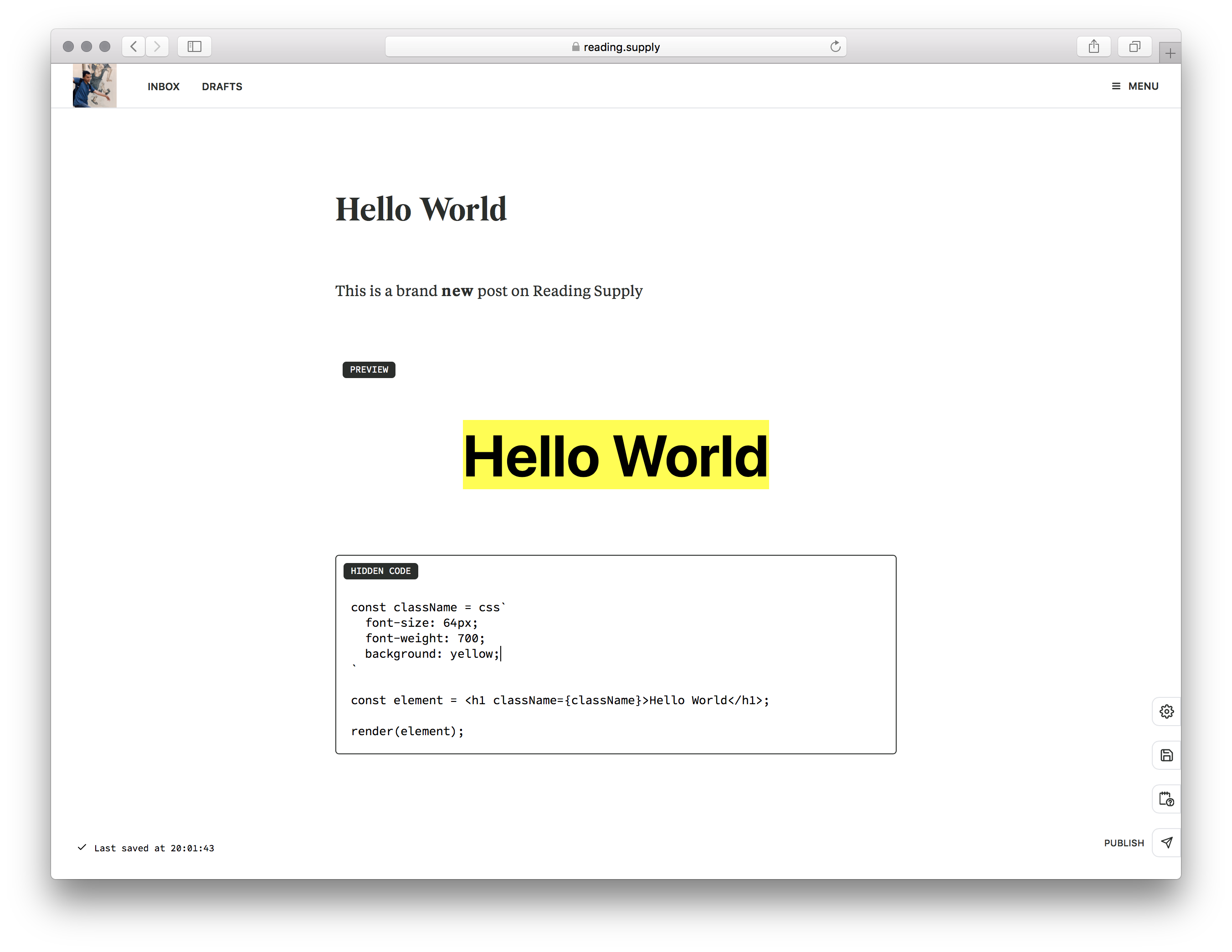
I added a live version to this post for fun:
I will admit, outside of this hat trick, the editor will probably feel a standard web
WYSIWYG editor from 2018, but that is probably a good thing. 😎
Once the user has written a post and saved it, the post appears in the drafts section of the author's profile. When they publish their draft it will appear in the published section of their profile.
This is what my profile currently looks like:
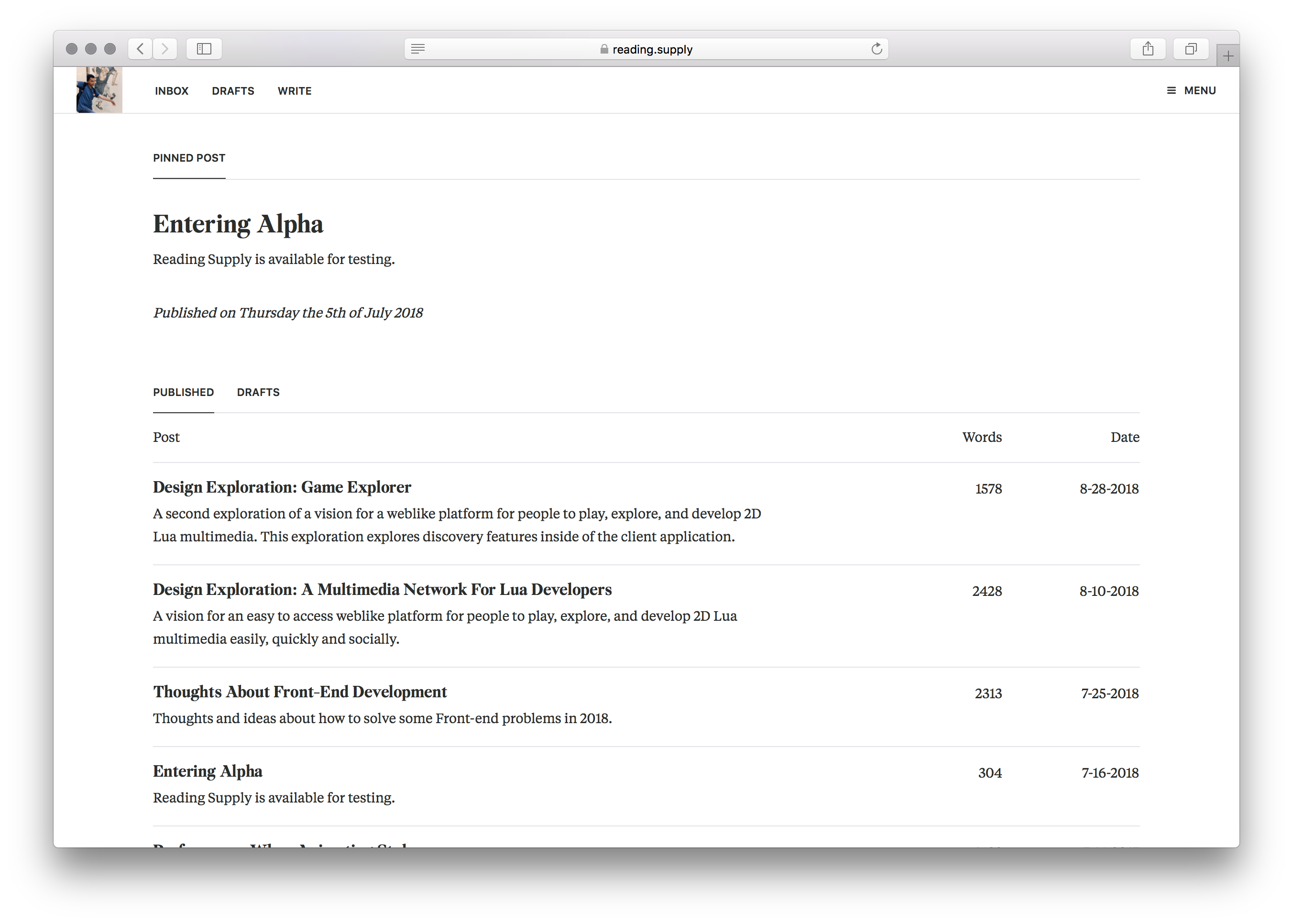
The URL looks like https://reading.supply/@<Username>. The hope is that users will treat their profile like a personal homepage and share it frequently. 🙏
Feedback
Writers will want to get peer review on their drafts before they are published publicly. A lot of professional products have inline commenting in-between text blocks or messages that appear on the right side of the screen. In addition, the author may want to have a discussion so message threads must exist as well.
Reading Supply takes a bet that you'll want to drop a feedback pin instead. This behavior is stolen from design tools where collaborators drop pins on a specific part of the image they wish to provide feedback on. On our end, we can treat the whole long form post just like an image.
Here is an example of the reader being able to drop the pin anywhere:
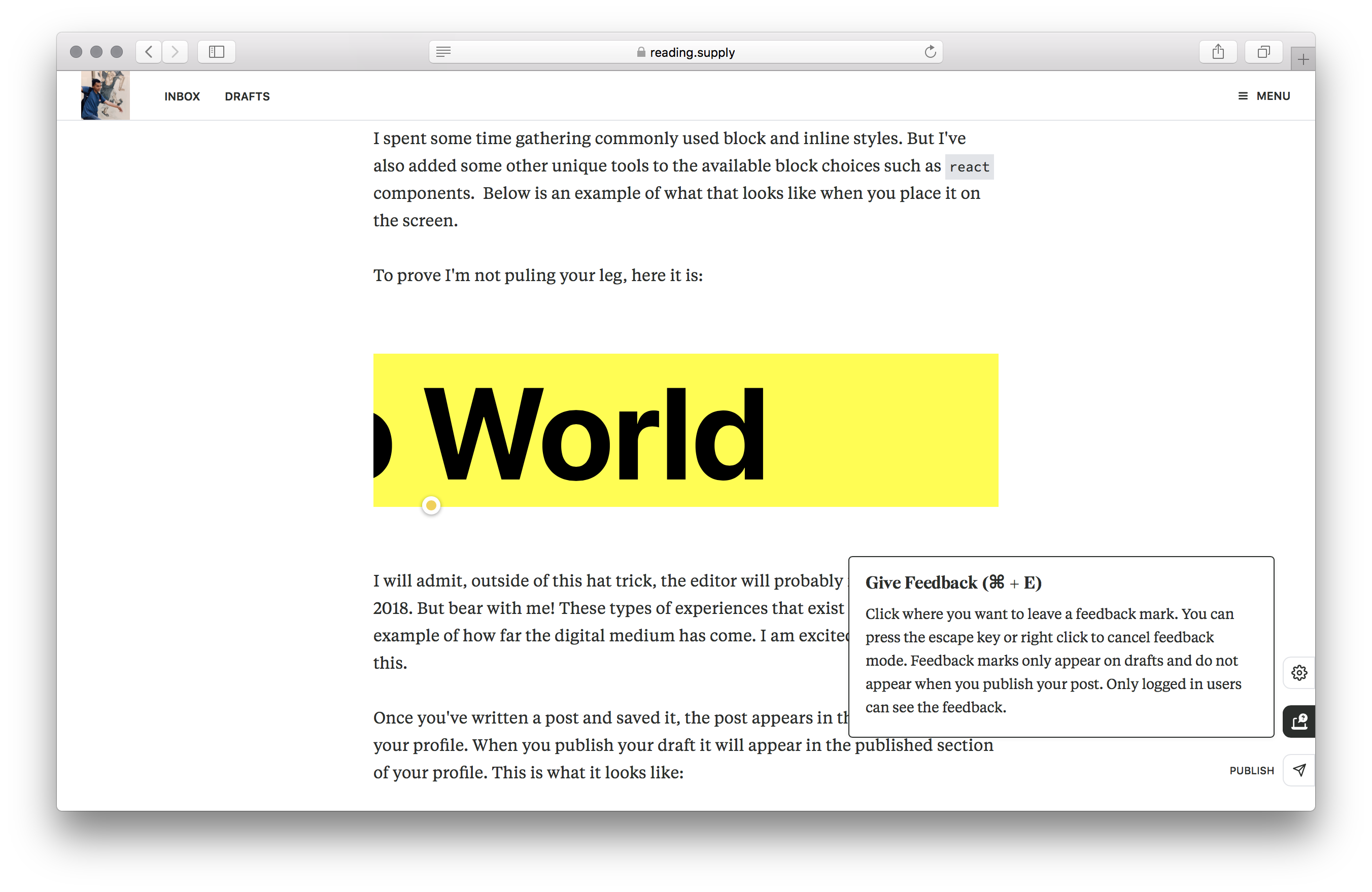
Clicking on the post will turn the pin green. Afterwards you can leave messages for the author by clicking on the pin.
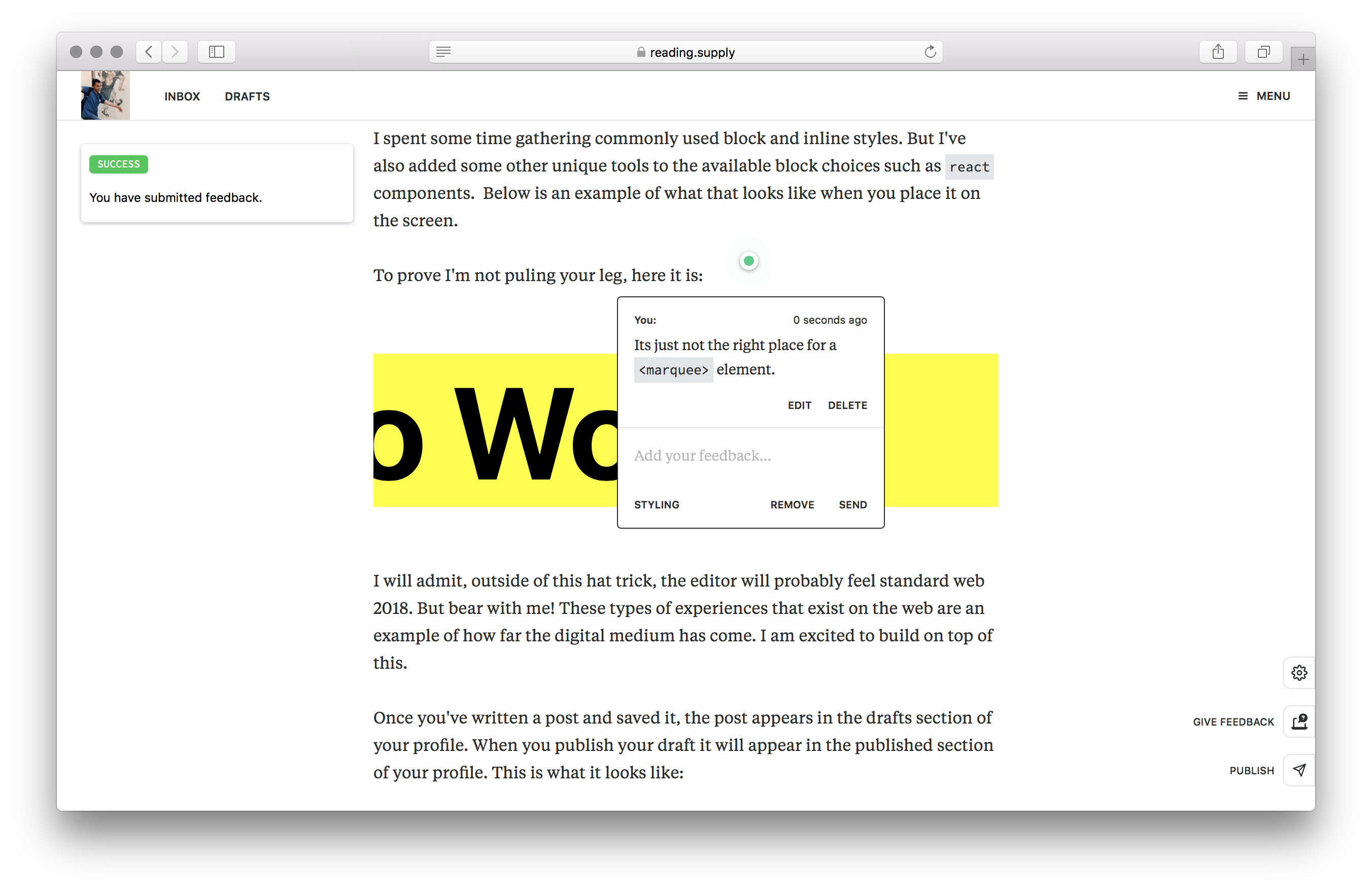
Anyone who is logged in and has access to your draft's unique URL will be able to provide feedback. Feedback is viewable on both web and mobile, and none of the feedback will appear on your published post even if you don't remove each one manually.
Discussions
To make things interesting, I am also experimenting with removing vanity metrics from an author's published post. This is controversial because vanity metrics can act as a form of encouragement. It feels good to know who agrees with your stance and it is a low friction task for a reader to like or clap.
But without vanity metrics, there is potential for discussions to be redesigned with a clean slate. Currently, when an author publishes their post, other authenticated readers can start a message thread at the bottom and annotate any section of text.
I also can't help but feel that we're exploring Marc Andreessen's idea:
I often wonder how the Internet would have turned out differently if users had been able to annotate everything – to add new layers of knowledge to all knowledge, on and on, ad infinitum.
Here is what a discussion thread looks like to the reader:
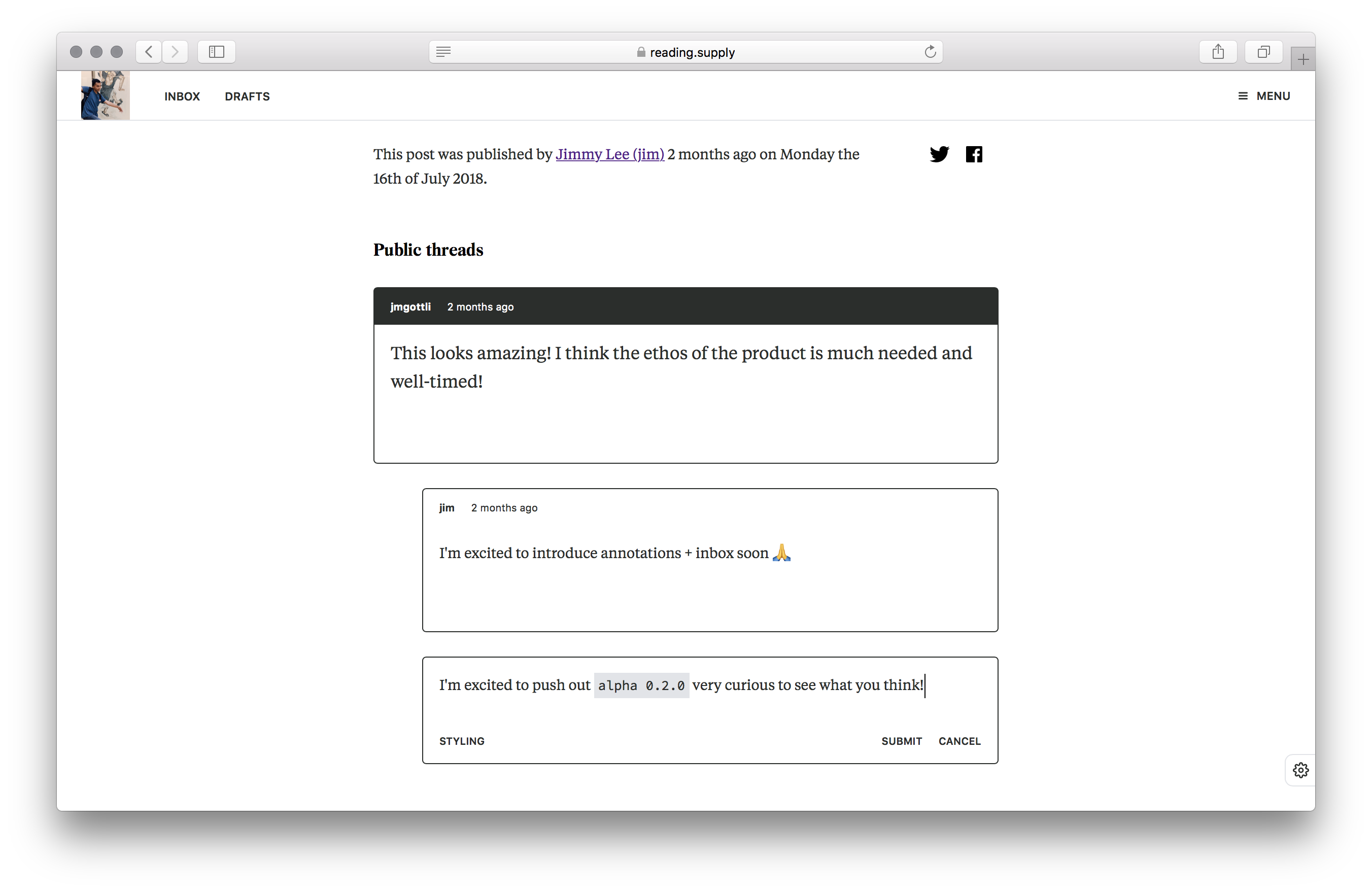
Even though rich text features are enabled for inline styles, this resembles a typical blog post on the internet.
This is what it looks like when a reader selects text:
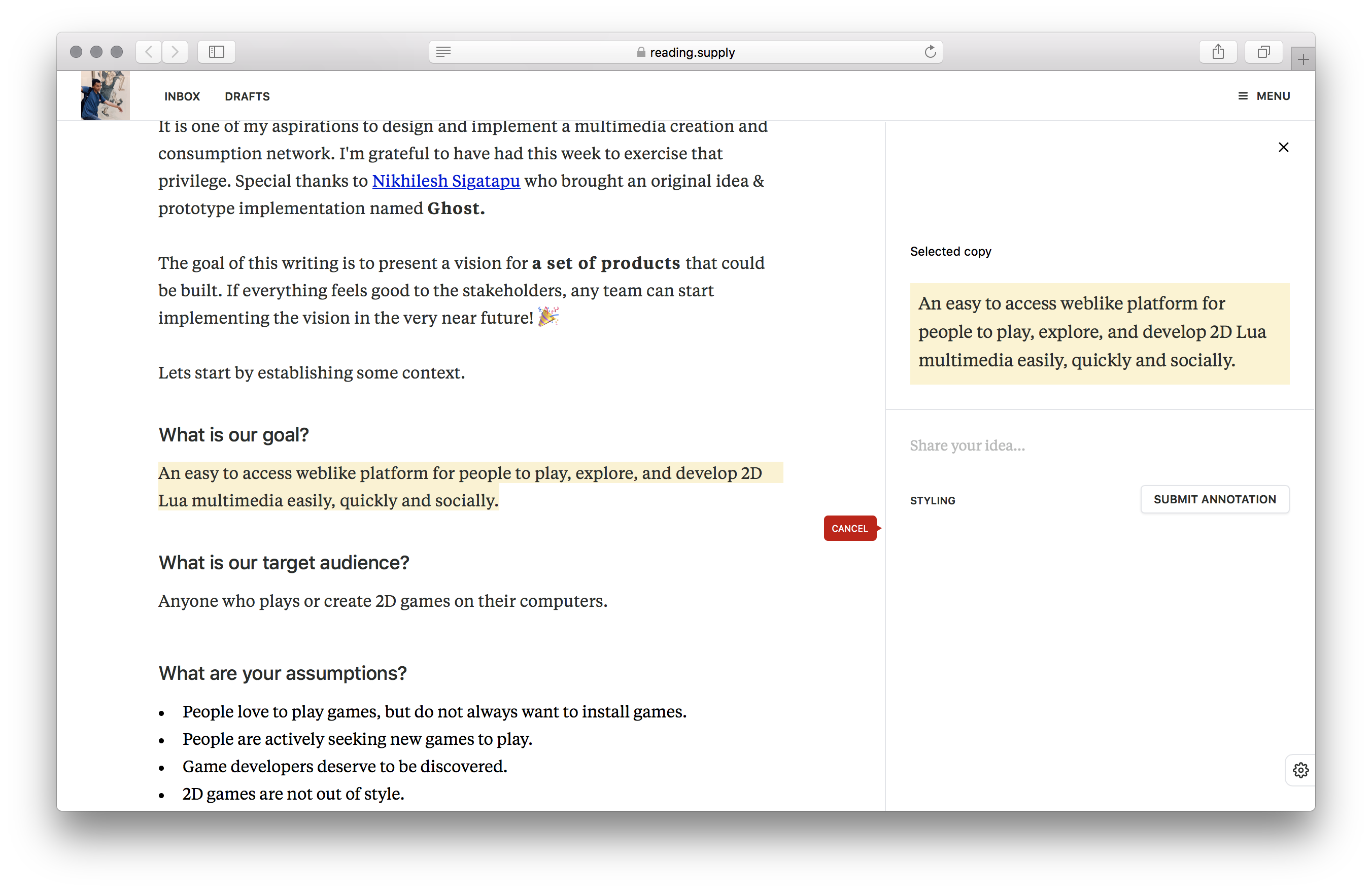
Readers can leave as many annotations as they like on posts. Annotations are viewable on both web and mobile.
Inbox
What if an author has many new messages to respond to? How do they keep track of everything?
To address that problem, I've introduced a feature called Inbox. The author can use it to avoid spending a lot of time tracking down threads and annotations on all of their posts individually. Instead, Inbox feels like an e-mail client for discussions. Anyone who has an account on Reading Supply can send you a message.
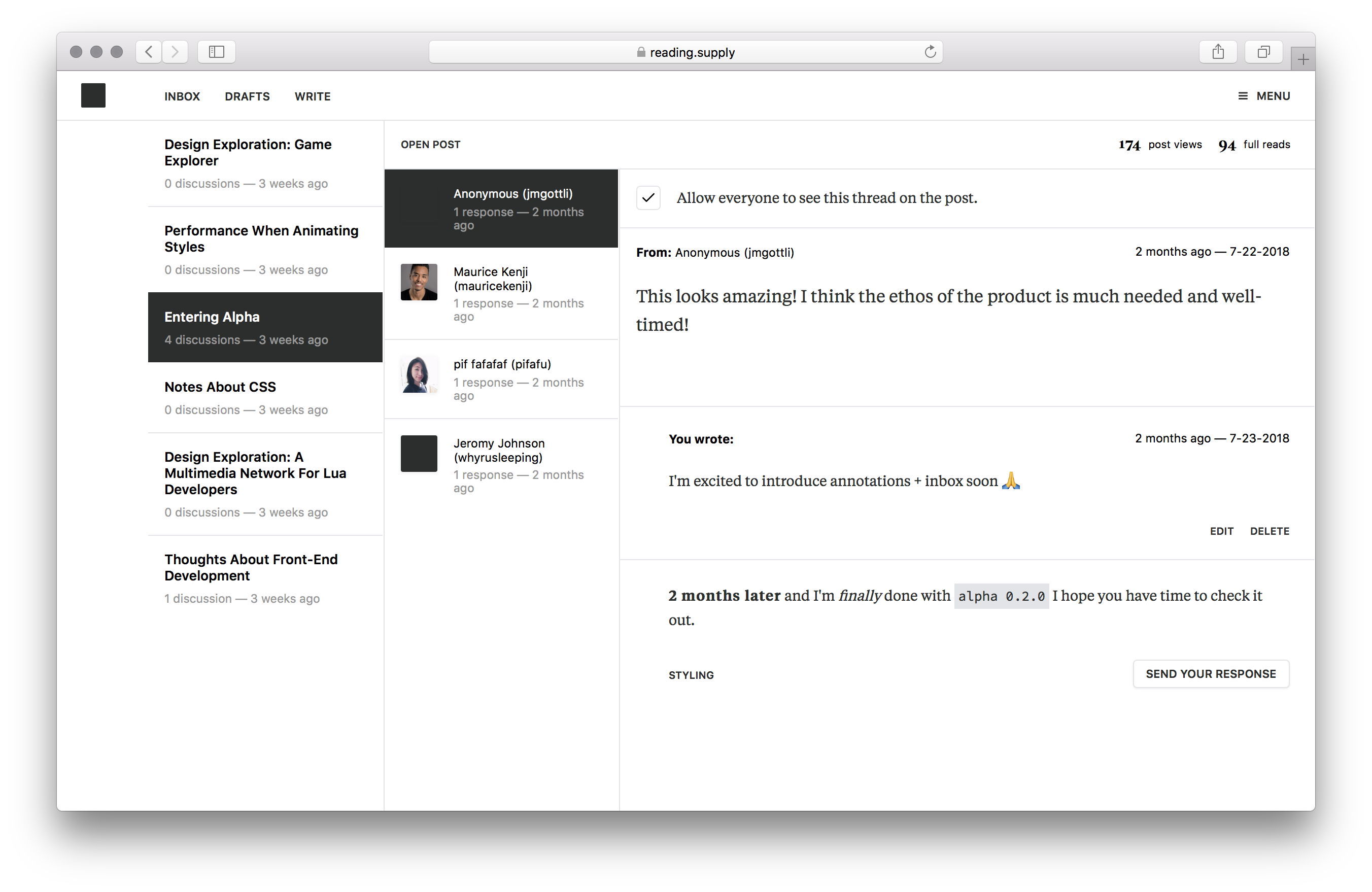
Most authors will not want every thread to appear on their published post. So most threads are hidden from the public unless the user explicitly checks the checkbox.
I'm hoping that these features will foster many conversations between people. I hope that we can achieve the same level of discussion thread we see in some GitHub issues, like this one. But maybe we won't see an endless stream of "same here" or 👍.
Whats Next?
I really appreciate the support of everyone who has given feedback during the first alpha. I am looking forward to serving you folks for a very long time.
I will keep the homepage updated with the next features I'm going to build for alpha 0.3.0. If there is anything you want, please let me know and I'll do my best to make it happen.
Influences
To reply you need to sign in.